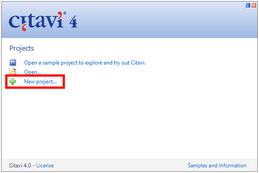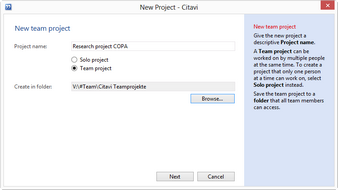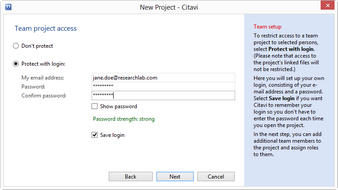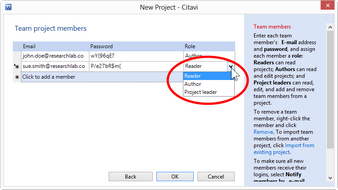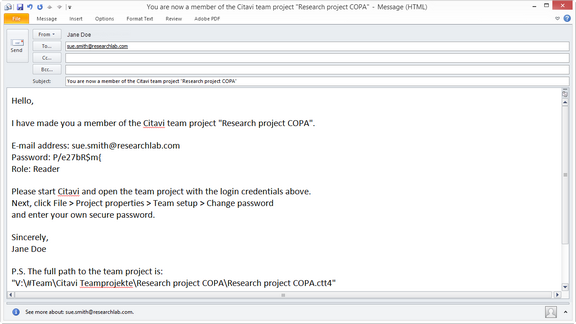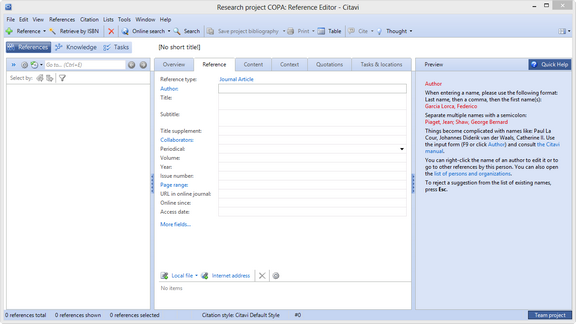Creating a Team Project
Team projects are designed for projects worked on by a group of people. You can create as many team projects as you want. If you are using Citavi Free or Citavi Pro, you can save up to 100 references per project. In Citavi Team projects can include as many references as you like.
Start Citavi. On the welcome screen, click New project. |
|
Enter a name, such as Research Project COPA and select Team project. Select a location that all team members have access to. |
|
Decide whether the project can be opened by everyone who has access to the folder in which the project is saved. If you want to protect the project select Protect with login. |
|
If you have password-protected the project, add team members. Enter their email adresses and create a password for each. Citavi automatically creates a password that you can overwrite. Assign roles to team members. |
|
Citavi will create an email for each team member. Send this email to the team member. |
|
Citavi opens the new project. Now you can begin adding references. |