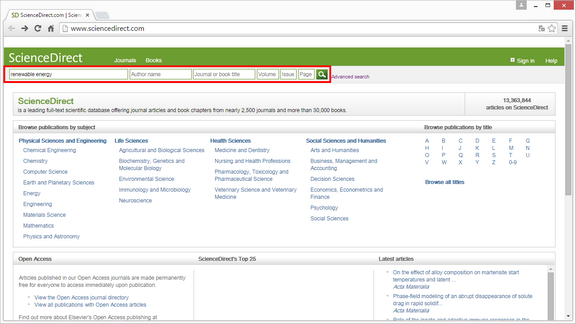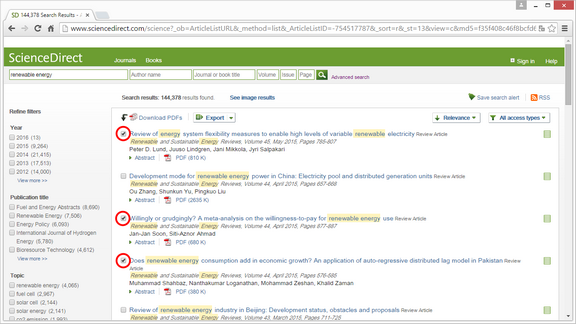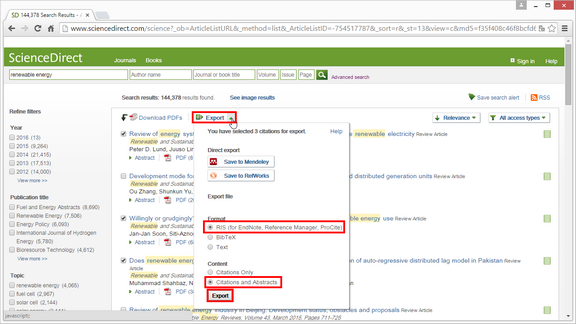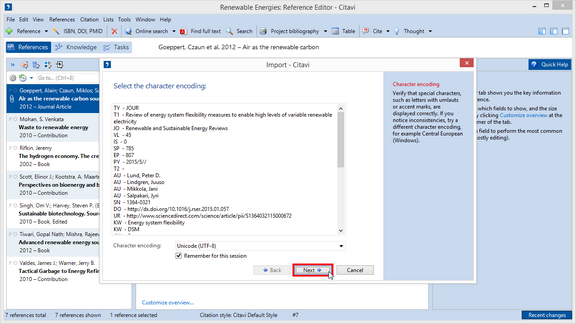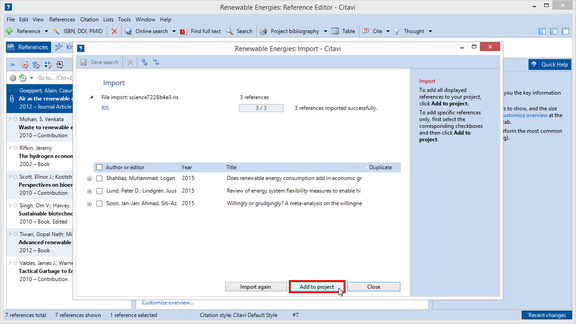Importing Results from Online Databases
Most online databases allow you to export your results directly to a reference management program using a special export format. You can then import this information into Citavi. The three most commonly used formats are RIS, EndNote (Tagged) and BibTeX.
Perform your search. |
|
Select the checkboxes for the references you want to add to Citavi. Some databases let you export all search results, while others only let you export the currently displayed references. |
|
Click Export. The name of this command varies by database: Download, Download Citations, Save to Reference Software, Export to Reference Manager, Download Selected Citations, and Export to EndNote are just some examples. |
|
The first time you import from a database, Citavi will ask you to double check the character encoding and the order or author names. After that, Citavi displays the references to be imported. |
|
Click Add to project. The new references are imported into your project. After checking over the newly imported references, click Cancel selection to see all of your references again. |