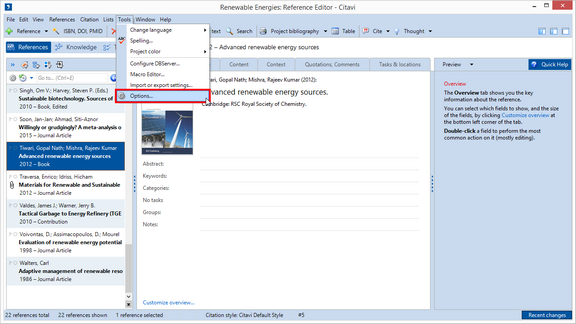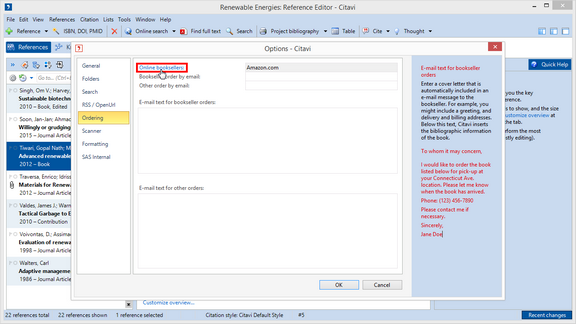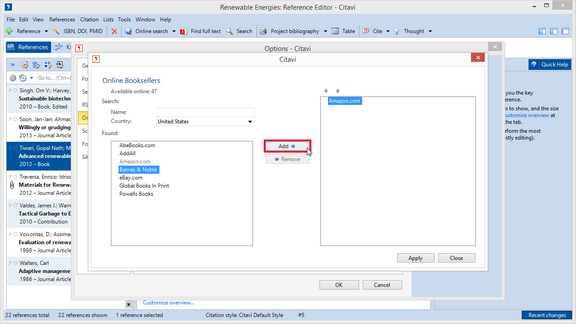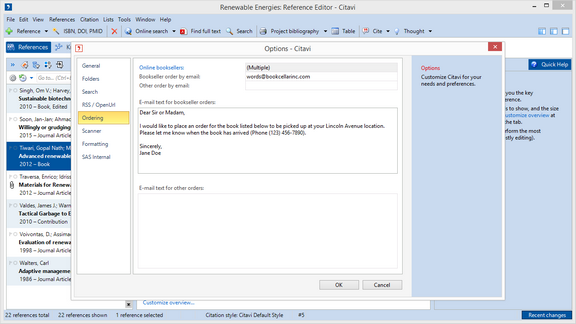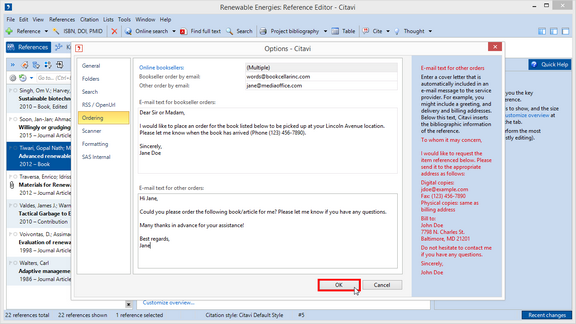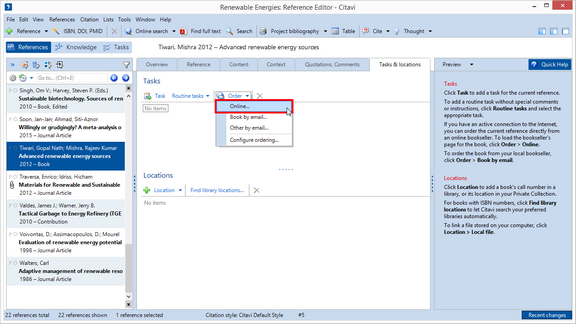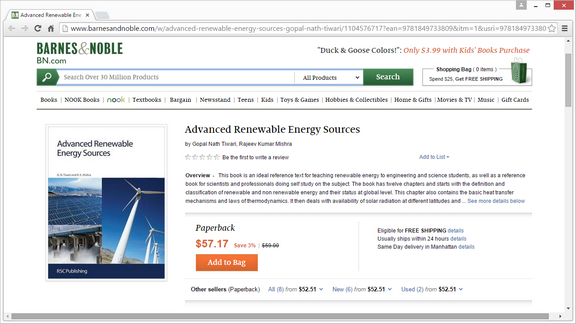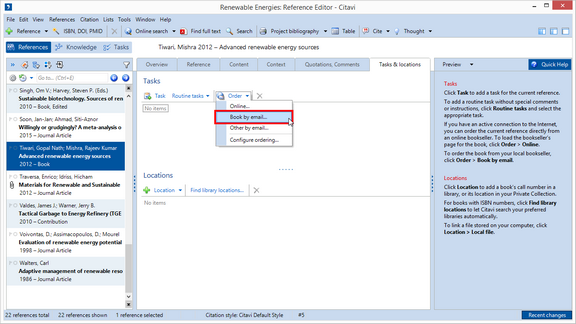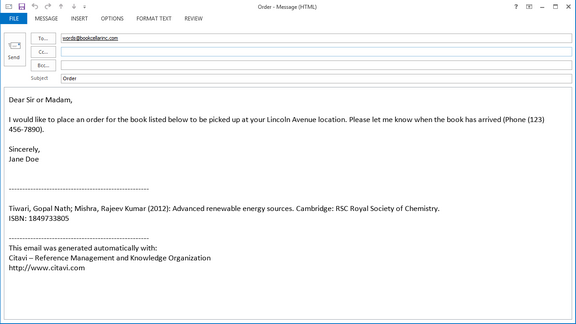Ordering Books
You can order books from an online or local bookseller from within Citavi.
Set Your Order Preferences
If your local bookseller does not have an online store but does accept email orders, you can add the email address under Book by email. Click OK to close the window. |
|
Do you use another email service to order books or articles? Enter the standard text for the order. |
Completing an Order
Order the book online. In the Reference Editor, click Tasks & Locations. On the Order menu, click Online. |
Citavi opens the website of the provider that has the book available. You can now purchase the book. |